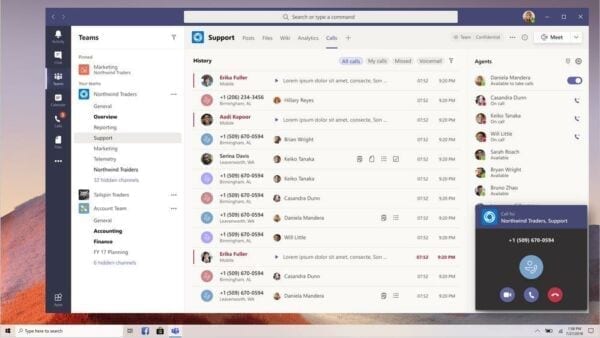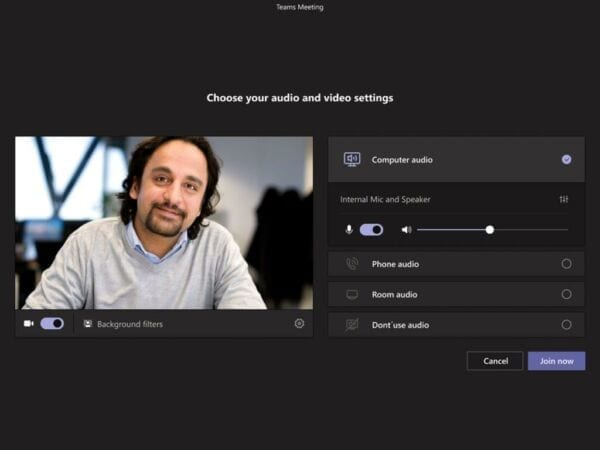Back in December, we introduced eight new features for Microsoft Teams. Collaboration and communication are becoming easier and more efficient with new features, both within your company and with customers and business partners. Today, we’re introducing seven more helpful MS Teams features that will make your work even easier in 2021.
1. Collaborative Calling with Microsoft Teams
Status: In development
This new feature is ideal for IT helpdesks or hotlines: Collaborative Calling allows a call queue to be integrated into a Teams Channel. All employees who belong to the channel can thus process a common waiting list and receive waiting calls from the channel. At the same time, they can discuss any questions or problems that arise directly with colleagues and thus find a solution more quickly.
2. LIVE TRANSLATION, SUBTITLING AND TRANSCRIPTION OF CALLS, MEETINGS AND MESSAGES
Are you fluent in every language in the world? Thanks to these new features in Microsoft Teams, this will soon no longer be a utopia, but will simplify the collaboration of international teams, business partners and customers worldwide:
- Inline translation has already been rolling out since mid-2020, providing one-click instant translation of messages and posts in chats and channels from and into 72 languages. Status: released
- Live Transcription automatically records who contributed what in the meeting or said what in the 1:1 call. The transcript is then automatically saved in the chat tab of the meeting or call and can be accessed by everyone. Status: in development
- Subtitles make it much easier to understand a foreign language and can bring clarity especially in calls with several participants. In contrast to transcription, this protocol is not saved for data protection reasons, but is currently only available for English (USA). Status: in development
3. CREATE TASKS DIRECTLY FROM A MESSAGE
Status: released
With this new MS Teams feature you can convert a message into a task directly in the chat or channel without having to switch the window or to the task app in Microsoft Teams. This saves valuable time and steps.
4. MORE SETTING OPTIONS VIA THE MAINTENANCE SCREEN BEFORE MEETINGS
Status: released
If you dial into a Microsoft Teams meeting before it is started by the host (organizer), you end up on the wait screen. This is currently being adapted by Microsoft so that participants can configure their audio, video and device settings before the meeting.
5. NEW DESIGNS AND SCENES FOR THE TOGETHER MODE
Status: released
In meetings of 5 or more people, you can turn on Together Mode in Microsoft Teams to keep all participants in view and have a stronger sense of community. Already for Christmas 2020, Microsoft has released a new Christmas-themed design for Together Mode and more seasonal scenes are to follow, as well as backgrounds for occasions of all kinds.
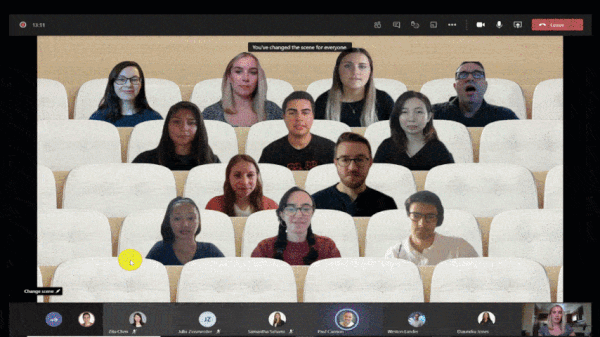
6. LIVE REACTIONS IN TEAMS MEETINGS
Status: released
Another feature for a more collaborative and personalized meeting experience is the new Live Reactions in MS Teams Meetings: a selection of emojis allows participants to react “non-verbally” to what is presented or said – for example, by expressing applause, enthusiasm, surprise, etc. – for all to see.

7. SHARING COMPUTER AUDIO IN SCREEN SHARING NOW ALSO ON MAC COMPUTERS
Status: in development
Until now, it was only possible for Windows users to play the sound of videos or presentations on the split screen (or window). This feature is now also available for Mac users.
ALSO MAKE OPTIMAL USE OF ALL EXISTING MS TEAMS FEATURES
We can be curious which new features will be coming in the near future. We at Dinotronic are happy to answer any questions you may have regarding the new features and updates as well as any problems you may encounter. As a certified Microsoft Gold Partner, we are also happy to assist you with the implementation of Microsoft Teams or other Office 365 applications in your company.
Thanks to increased home offices, telephony combined with MS Teams is very much in vogue. With this feature, you can conveniently make calls to mobile and fixed networks via Microsoft Teams and thus replace your old telephone system at a reasonable price. For a non-binding offer, we are at your disposal at any time, also via Live Chat on our homepage. We look forward to hearing from you!