How do you save your photos on the smartphone? Still on internal storage or does it all end up in your private cloud where you can access it from anywhere? You may be familiar with the Cloud system from digital team collaboration – many companies use services such as Microsoft OneDrive or SharePoint SharePoint, through which you can share your data.
But what if you’re not just sharing data via a cloud, but using entire computer systems over an Internet connection? That’s what cloud computing is all about!

Cloud computing – what does that mean exactly?
Not every company can provide its own extensive IT departments. However, servers, storage, databases, networks, software … all of this must be regularly maintained, checked, and optimized in a company. If there is a lack of resources for experts in this field, there is a good solution for everyone thanks to cloud computing.
The idea behind cloud computing is already in the name – computer services and IT infrastructures are provided via a cloud. The particular advantage of this is that companies only pay for what they use, which reduces operating costs. There are different models: A distinction is made between private clouds in one’s own environment, public clouds, which share storage with users remotely, and hybrid clouds Hybrid Clouds, which combine both variations. To understand in more detail what the term cloud computing is all about, let’s take a look at its features and forms.
Cloud Computing Merkmale
On-demand self-service
Services offered by cloud computing providers (e.g., network storage or computing capacity) can be freely accessed and used at any time thanks to on-demand self-service.
Broad network access
All services of the providers are made available via a network, allowing access from all common devices (cell phone, laptop, desktop PC, tablet …).
Measured Service
By measuring parameters, the allocation of resources is automatically controlled and optimized. In this way, resource utilization can be viewed transparently by all parties at all times.
Resource pooling
All capacities of the service provider are combined in so-called pools. From this, the demand for virtual resources such as data storage, computing capacity, bandwidth is then allocated to the individual users. This is generally done regardless of location.
Rapid elasticity
Resources are not limited, but unlimited, for end customers. As a result, they can be “elastic”, i.e., automatically claimed and released again at any time.
Forms of cloud computing
Software-as-a-Service (SaaS)
SaaS refers to the provision of software and IT infrastructure by an external service provider via the Internet. Installation, operation, and maintenance are carried out by the service provider. This ensures not only availability, but also safety. Users can use the desired SaaS services independent of time and location, either in a subscription or usage based.
Platform-as-a-Service (PaaS)
Unlike SaaS, where only the software is provided by service providers, PaaS is about entire computing platforms. Users do not have any influence on the cloud infrastructure used (server, operating system, data storage, etc.), but they do have an influence on the applications. Users can use purchased or independently developed applications and make customizations as they see fit.
Infrastructure-as-a-Service (IaaS)
Cloud computing services can also provide infrastructure resources. Sufficient computing capacity, data storage, network and other basic IT systems are not a given in every company. With the IaaS service model, such computing resources can be hosted via a cloud and used as desired. End users have no control over infrastructure, but full control over operating systems, tools, and applications.
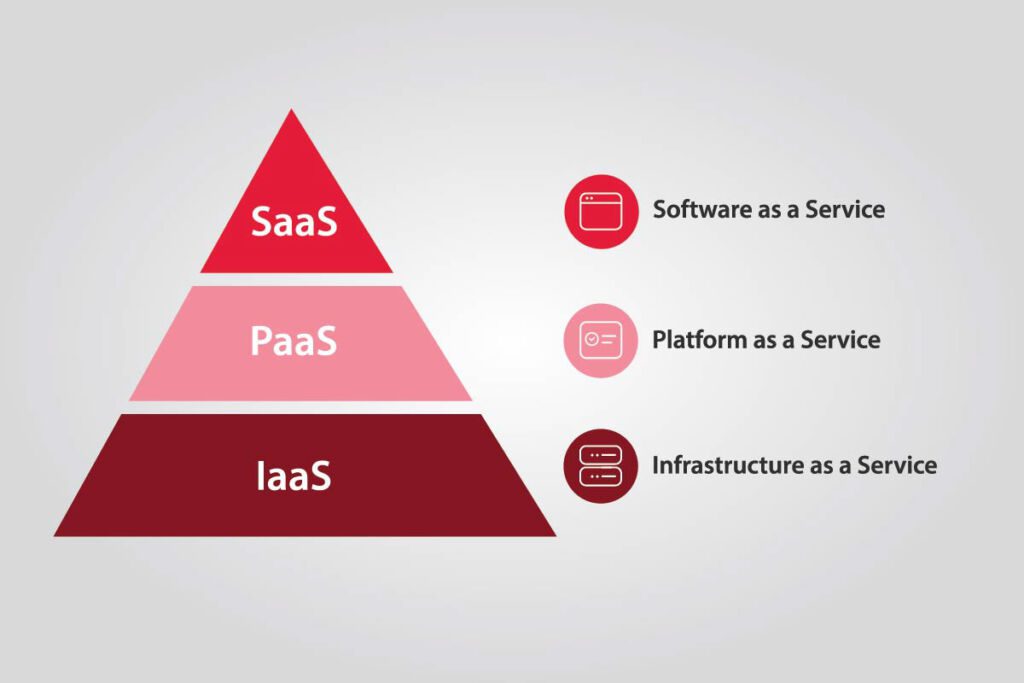
All the advantages of cloud computing at a glance
The use of a cloud is an ever-growing trend in both private and business settings and offers numerous advantages. IT services such as data storage, computing power and application software can be outsourced with relative ease, eliminating the need for in-house hardware and software, and ensuring greater flexibility.
Reduced operating costs
The acquisition of cost-intensive server hardware becomes unnecessary thanks to cloud computing. Fixed investment costs become variable costs. This is an advantage for companies because they only pay for what they actually use. Personnel costs for IT departments can also be saved. A small team can already implement a lot in this way.
Reduced IT administration effort
The cloud system means that companies no longer have to worry about installing, operating and maintaining IT resources themselves. Everything is taken care of by the provider. The latest and most powerful systems are made available, so there is no need to identify and purchase them internally – thanks to the cloud, you have access to state-of-the-art technologies.
Flexibility thanks to device-, time- and location-independent access
Cloud applications can be used regardless of device and location, which is a great advantage especially for remote work. Most services can be used via a web browser or client. The only prerequisite for use, in addition to a compatible device, is a stable Internet connection. This way, joint projects in the team succeed without complications, even if not all users are in the same office.
Performance boost and higher data availability
Since cloud services are provided by an external hoster, reliable provision of IT services and constant maintenance are guaranteed. If companies do not always have the option of purchasing the necessary hardware or increasing the data volume for a larger project, there is no problem in this respect with cloud services. You can flexibly choose the ideal IT solution for you depending on the project, task areas and requirements – whether for just a few weeks or a longer period.
Increase data security
Storing sensitive data or working with it in a cloud may sound like a risk to your IT security. However, the opposite is true. Thanks to qualified security management by the provider, your data is secured at all times. In addition, storage takes place in large, professionally protected data centers, most of them in your own country.
What cloud computing solutions are available?
The providers of these services are now many and varied. Therefore, we would like to introduce you to two particularly popular and reliable examples from Microsoft.
Public Cloud: Microsoft Azure
The Microsoft Azure public cloud platform provides a whole range of cloud solutions for its users. Whether you want to access a virtual machine that provides more computing power for a specific project, provide specific tools for your developers, or an infrastructure for on-premises, hybrid, and cross-cloud work – all that and more is possible with this cloud service. With more than two hundred software applications, Azure has an enormous repertoire in which everyone can find the optimal one for them.
SaaS solution: Microsoft Dynamics CRM
Microsoft Dynamics is a customer relationship management software (CRM), which supports companies in the systematic design of customer relationship processes. Particularly key factors here are documentation and management of customer data. Thanks to this SaaS model, companies can use CRM as a cloud service and using the interaction of Office 365, also integrate e-mail and appointments and manage documents and websites with SharePoint. The data is stored and backed up in the Microsoft Azure public cloud.
Cloud Computing – The Future of the Working World?
Cloud systems are no longer just a trend but have already become an integral part of individual and corporate work. A digital transformation to the cloud offers various advantages for SMEs and also larger companies. This supports flexible, location-independent work in particular. Thanks to virtual workplaces, even smaller organizations without extensive internal IT structures or the latest hardware can implement projects with large computing power and specific tools and systems.
Need help implementing a cloud system like Microsoft Azure in your organization? Contact us directly or click here for more information about Microsoft Azure in Switzerland.



