Microsoft Teams enables working on the road or in the home office and simplifies collaboration and communication thanks to versatile features. The smart collaboration software is mainly used on tablets or laptops. However, it is not only an ideal support for everyday work on devices, but also on smartphones. That’s why we’re dedicating this article to four new MS Teams features for your smartphone.
1. Add or transfer call to the device
One of the latest smartphone features MS Teams has released is the ability to add or transfer calls and meetings across devices. This is handy when you are on a call and need to move away from your device. Thanks to the new feature, you can still stay connected without interruption. If you have the Microsoft Teams app installed on your smartphone, your phone will detect that you are in a call on another device, such as your laptop, and give you the option to add or transfer the call to your device.

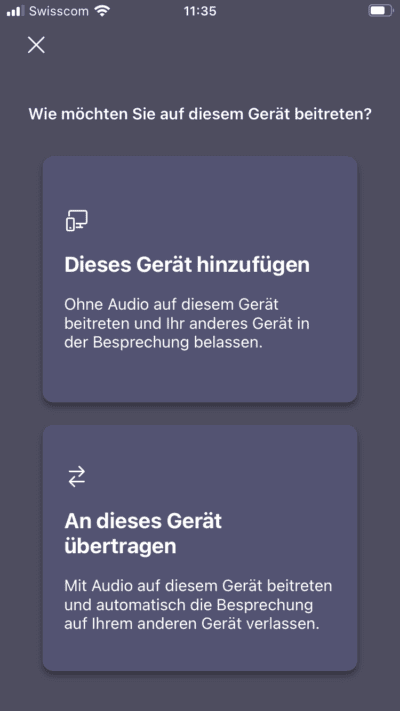
2. New: background settings on the smartphone
One of the most popular and also most used features on the computer is now finally available for video calling on the cell phone. You can easily choose from pre-made backgrounds before or during your video call or upload your own. We have created backgrounds for our employees with our company logo – good to know: The backgrounds are displayed mirror-inverted in the custom preview. In the meeting itself, however, it is then correctly visible for all other people. So don’t get confused!
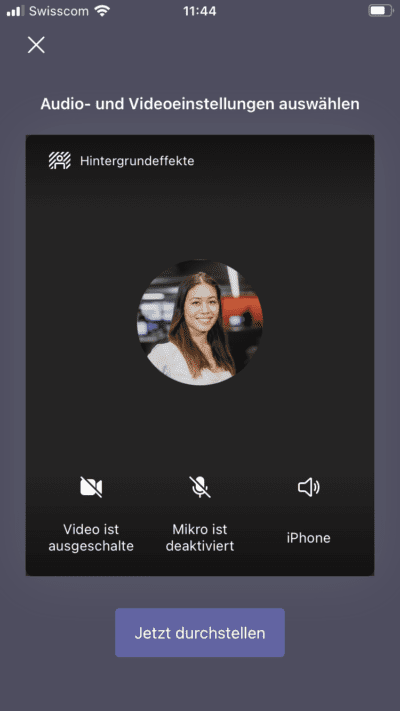
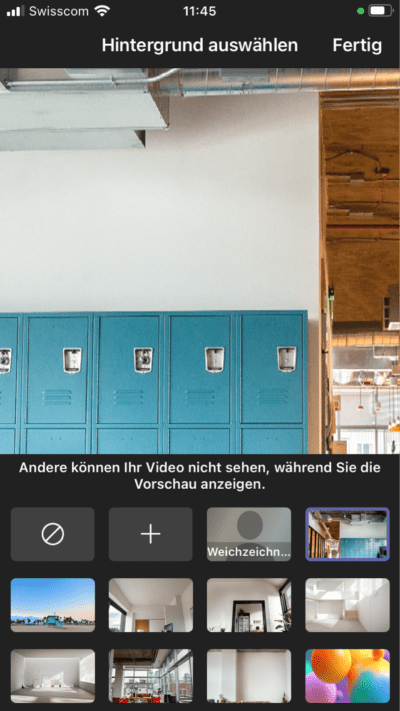
3. Contacts now available in Microsoft Outlook
When you create a contact in Microsoft Outlook, their information is now displayed under the app on the “People” phone interface. Whereas previously only phone numbers were visible, you can now search for contacts on the phone and simply call the people you are exchanging emails with via Outlook.
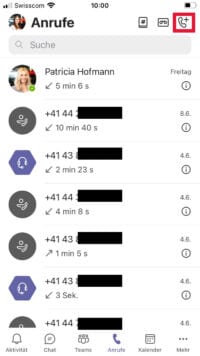
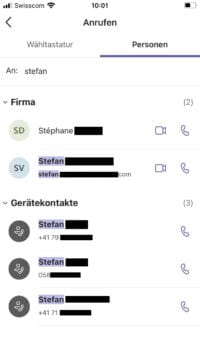
4. Live subtitles are now available for calls
This feature is super exciting for those who prefer visual subtitles when communicating with their business partners. The MS Teams app is now able to recognize what is being said during a 1:1 call and can display the text on the screen in real time.
Currently, this feature is only available in English.


Also make optimal use of all existing MS Teams features
We at Dinotronic are happy to help you with questions regarding innovations and updates as well as with problems. As a certified Microsoft Gold Partner, we are also happy to assist you with the implementation of Microsoft Teams or other Office 365 applications in your company.
Due to the ongoing trend towards flexwork and remote leadership, telephony combined with MS Teams is very much in vogue. With this feature, you can conveniently make calls to mobile and fixed networks via Microsoft Teams and thus replace your old telephone system at a reasonable price. Please do not hesitate to contact us for a non-binding offer. We look forward to hearing from you!



