Although Microsoft has made the new browser available for voluntary download for more than a year, the new Microsoft Edge browser has been a permanent part of the Microsoft world since the last October 2020 update.
In this article, we explain why we made the new browser available to our customers even before the update and what key benefits the new Microsoft Edge will bring them.
Microsoft Edge – Seamless integration with Microsoft 365
The new variation of Edge Chromium is similar to Google Chrome in large parts. This is because both browsers are based on Chromium. Chromium is an open-source product developed by Google. This means that the source file is freely accessible and developers like Microsoft can make any changes.
The big advantage of Edge Chromium over Google Chrome, however, is that it integrates seamlessly with all Microsoft products – especially Office 365. And whether at work or at home, (almost) no one can get around Microsoft Windows and Office 365 these days.
Microsoft Edge respects your privacy
Microsoft has provided its browser with an extra range of security settings and has taken the issue of privacy very much to heart. The new Edge Chromium has been equipped with comprehensive privacy options compared to other browsers. Only the Firefox browser offers similar setting options so far.
Tracking prevention
The new Microsoft Edge browser is designed to detect, and block known trackers. You can choose between three modes:
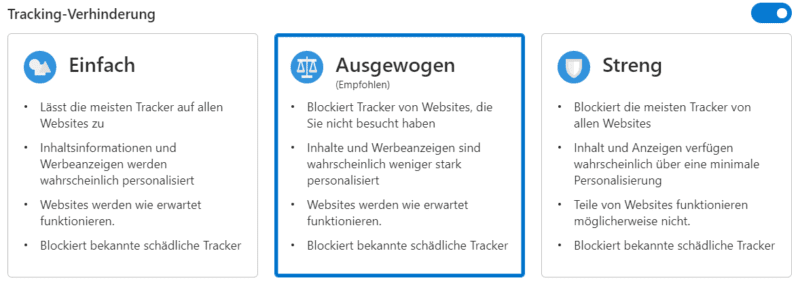
You can select the desired mode under the settings.
What are trackers?
Websites use trackers to collect data about your Internet behavior. Trackers collect data about your interaction with a website, such as what content you click on or what pages you visit. Trackers also enable functionality on websites, such as sharing articles or personalized advertisements. In some cases, trackers collect your data across multiple pages, which is why it can seem like an ad is following you all over the Internet.
Integrated search capability with Office 365
You can access Microsoft Search or Office 365 directly from the Microsoft Edge browser home page. Thus, you’ll have access to all the applications and documents you’ve recently worked on or in which you’ve been mentioned by colleagues. Thus, you’ll be able to keep up to date with what is being worked on in the meantime, and everything will be quite easy to find.
Using artificial intelligence and Bing makes finding the right information even more effective. Microsoft has made it a challenge to provide intelligent suggestions and enable you to act quickly at your workplace. When searching in the Microsoft Edge browser, results from the company as well as results from the web are displayed. Data from your workplace is thus optimally used and combined with web searches.
Further advantages:
CHROME COMPATIBLE
Microsoft’s new Edge supports not only its own extensions, but also all Google Chrome addons. This immensely increases the number of browser extensions available. Open link to Chrome Web Store in Microsoft Edge, button “Allow extensions from the other stores”, and you can install and use addons.
CUSTOMIZABLE START PAGE
The browser’s start page can be personalized. As a user you have the choice between different layout variants. If you don’t like that, you can set fancy backgrounds yourself and also define current news like politics, sports and culture.
SMART COPY
Who does not know it? When copying content from the internet into an e-mail or into a document, the display is not usable. Thanks to smart copy, the content is copied again with the formatting: Font, font style, contained images and links are taken over 1:1. Currently, the feature is included in the preview version Canary and will be available to all users in March 2021.
ABBREVIATED HYPERLINKS
Addresses from web pages are displayed in a shortened version (often the title of the page instead of the whole HTTML address) in emails, chats or documents.
4K RESOLUTION
For series junkies, Microsoft Edge has a special advantage: It is the only browser so far that plays 4K content (Ultra HD, UHD) from Netflix.
What additional benefits our customers gain thanks to Microsoft Edge integration:
We have already integrated the new browser for our customers in our Managed Workplace Services since June 2020. For our customers with the Managed Workplace Service, we take care of the management of the cloud-based IT infrastructure and services as a central point of contact, in very simple terms. This also includes the support of (computer) workstations, which are thus always up to date. Through the integration of Edge Chromium, our customers benefit from the following advantages, among others:
1) Single Sign-on for entrepreneur accounts
Managed Workplace customers no longer need to individually sign on to applications such as SharePoint, Outlook, O365, Teams, etc. This happens automatically on the devices we secure in the background.
2) Storage of selected information
Another advantage is that in the background, all information on Internet searches, passwords, bookmarks, histories and settings are automatically synchronized and available in real time on any device at any time. This means that if a device is defective or lost, this data is already synchronized in the cloud and can be accessed on a new device via the company account.
3) Combination with Enterprise State Roaming
Thanks to Enterprise State Roaming, even more user settings of our Managed Workplace customers are backed up in the cloud:
- Design: for example, desktop design and taskbar settings.
- Internet Explorer settings: recently opened tabs, favorites, etc.
- Microsoft Edge browser settings: favorites and reading list, etc.
- Passwords: internet passwords, WLAN profiles, etc.
- Language settings: Keyboard layout settings, system language, date and time, etc.
- Ease of use features: high contrast design, speech output, screen magnifier, etc.
- Other Windows settings, e.g., mouse settings, etc.
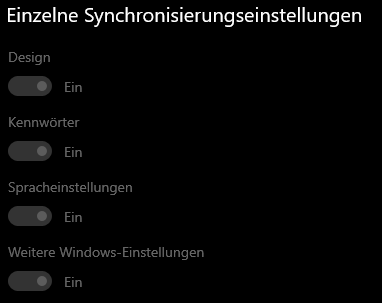
4) Advanced security
Before data leaves the device and enters the cloud, it is encrypted with Azure Rights Management and also resides encrypted in the cloud. This keeps your content protected both inside and outside your organization.
Microsoft Edge – Modern browser with advantages
From our point of view, Edge Chromium offers almost everything we can expect from a modern browser, and the good news is that Microsoft is already working on more cool features of its own.
If we’ve piqued your interest or if you have any questions about integrating the new browser into our managed services, please feel free to contact us without obligation.




